How To Start A Personal Blog Website
Creating a blog is arguably one of the best things you can do to grow a personal brand, become a better communicator, deepen your knowledge, learn new skills and meet new people. In this article, I'm going to explain why everyone should have a website and how to start a personal blog even if you don't know what to write about.
Contents
- WHY YOU SHOULD START A PERSONAL BLOG
- 1. A blog helps you to grow a personal brand
- 2. A blog makes you more hireable with an online portfolio of work
- 3. A blog helps you to learn new skills
- 4. A blog makes you a better communicator
- 5. A blog helps you to meet new people
- 6. A blog helps you to share your knowledge
- 7. A blog is fun
- HOW TO START A PERSONAL BLOG
- 1. Register yourname.com and purchase hosting for just $3.95 (10 minutes)
- 2. Choose a theme and setup a basic WordPress website (1 hour 30 minutes)
- 3. Create your basic pages (1 hour)
- 4. Start writing (20 minutes)
- YOUR TURN
You can check out my brief Q&A video on this topic here:
WHY YOU SHOULD START A PERSONAL BLOG
First off, let's look at all the reasons why creating a personal blog is such a great idea (regardless of what you do for work and even if you have nothing to write about). Okay, this is coming from someone who's writing on a personal blog so maybe I'm a little biased. But hear me out…
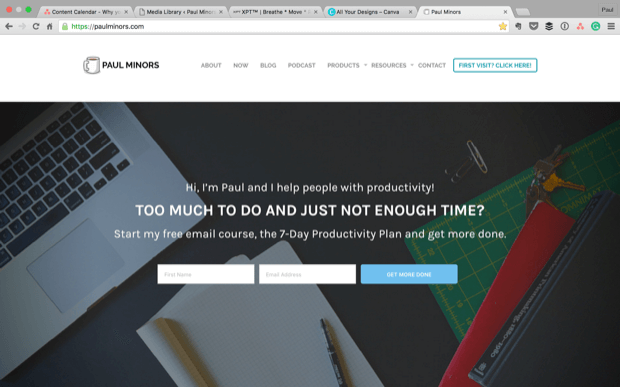
1. A blog helps you to grow a personal brand
When you have a personal blog and starting producing content you're putting yourself out there in ways that traditional social media channels don't allow. Facebook, Twitter and Instagram are great for sharing quick updates and images but aren't ideal for sharing deeper thoughts and long-form content like articles.
When you start writing, you're injecting your personality onto the page and this helps you to formulate an online brand.
Your brand is basically your identity. It's how people identify you and distinguish you from other people. Everyone has a brand and a website allows you to sculpt your brand through the content and ideas that you share.
Why is having a brand so important?
Whether you're trying to get hired for a new job, start a business, share ideas or if you just want a bit more credibility, your brand is what helps you to stand out and be seen.
A personal blog is the perfect medium for growing your online brand! Click To Tweet
2. A blog makes you more hireable with an online portfolio of work
A personal blog is the perfect platform to create an online portfolio of your work. Whether you're a photographer, designer, entrepreneur, doctor or teacher, a personal blog allows you to share your previous work and ideas with the world.
Think about it, if you were going to apply for a job, wouldn't it be great if you could point your potential employer in the direction of a personal website where you've created a portfolio of work?
This is way more impressive than a basic LinkedIn profile. Sure, LinkedIn is great for getting recommendations and setting up your online CV, but a personal blog is where you can really stand out and share your work.
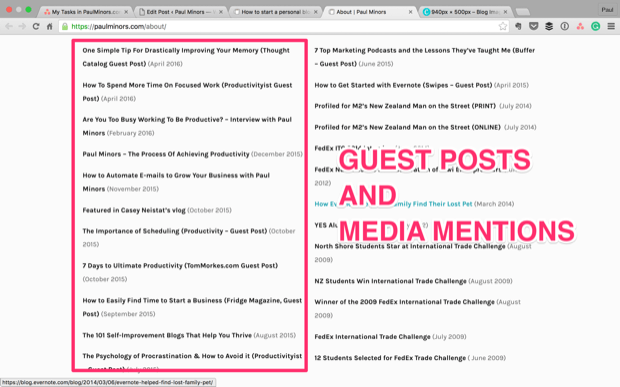
3. A blog helps you to learn new skills
When you start blogging, you have the opportunity to learn a whole bunch of new skills. Of course, you don't need to do all of these things, but you can learn:
- How to write and develop your personal style.
- How to create featured images, logos and graphics.
- How to start a podcast.
- How to create videos and share them on YouTube.
- How to optimise your blog so people can discover you on Google (search engine optimisation a.k.a SEO).
- How to market your blog so your site can grow and reach new audiences.
- How to setup an email marketing system to educate and engage with new readers.
- How to customise the design of your website.
I don't want this list to frighten you. Learning all of these things may seem a little daunting, but it's actually very exciting.
In fact, this is one of the reasons I love blogging so much. I feel like Peter Petrelli from Heroes who was able to absorb the powers of other heroes around him. As I learn new skills I'm becoming more diverse and multi-talented as a person. A jack or all trades, but master of none, so to speak.
You don't need to learn them all at once (in fact, just starting with the first point is more than enough for now). But each of these things is a new skill you can slowly learn and master. Each of these things is a new opportunity that will help you to become a more well-rounded person.
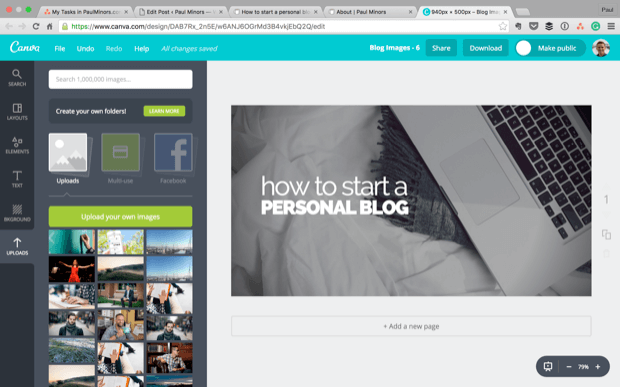
4. A blog makes you a better communicator
As I've talked about before when you write and share your ideas either through blog posts, video or a podcast, you become a better communicator.
When you start out you probably won't have much of a style and getting the words out can be tricky. But that's fine because with practice you'll get better at writing and putting your ideas into words on a page. You'll find that you discover how to communicate your ideas more effectively and in fewer words; this is an incredibly valuable skill.
If you ever get into podcasting or creating video, you'll develop your ability to speak more effectively which comes in handy in all facets of life.
5. A blog helps you to meet new people
As you start to grow an audience from your writing, you'll establish new relationships with your readers and other bloggers. Having interviewed quite a few people for the Productivity Podcast, I've been fortunate to have met some really interesting and talented people.
You never know where these new connections will take you. For instance, I interviewed Mike Vardy a while back and since then, I've been fortunate enough to write for the Productivityist blog a few times now. After interviewing Mojca Mars, she introduced me to an online mastermind community that I'm now a part of.
Everyone has something that excites them. A topic that keeps them entertained and hungry to learn more. When you find a hobby or topic that interests you, there's nothing more satisfying that sharing your knowledge and passion for this subject with people who share your enthusiasm.
Creating a blog is the perfect vehicle to share this knowledge. And you never know, maybe one day you can build a business by sharing your passion, either by selling ebooks and courses or getting sponsors in your industry to support your blog.
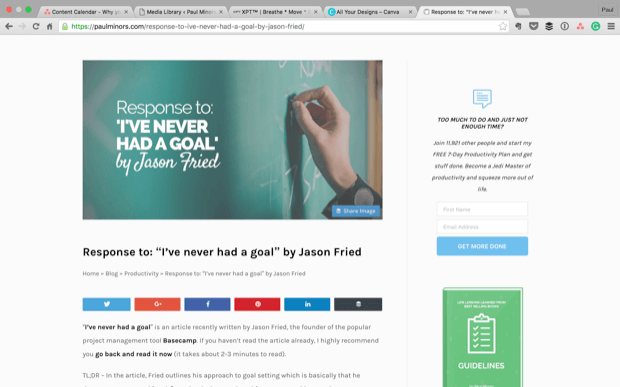
7. A blog is fun
And finally, creating a blog is loads of fun. This really should have been the first reason on the list, but there you go.
The best way to get started is to set up your basic WordPress site and then start writing about everything and anything that interests you (if you go back far enough on my site, you'll see some random posts floating around). When you start writing, you'll soon find what interests you most and you'll likely start specialising on a particular topic.
Stick with a topic that interests you and you'll have loads of fun sharing your ideas, connecting with like-minded people, helping others and exploring the far reaches of your topic.
HOW TO START A PERSONAL BLOG
Okay, so now that we've discussed all the reasons why you should start a personal blog, how do you actually get started? I'll list the bare minimum you'll need to do to get started. Making a start is the most important step and you can complete these various steps in about 3 hours (potentially quicker if you're a bit more tech savvy).
1. Register yourname.com and purchase hosting for just $3.95 (10 minutes)
First off, you're going to need a domain. I'll make this as easy as I can for you; start by purchasing yourname.com (if available, otherwise find a variant of your name or try a different domain type e.g. .co and .io). Even if you don't intend on using this as your blog name in the long-run, it's a quick and easy way to get started and you should always buy your personal domain name if it's available (you never know when you might want to do something with it).
SPECIAL OFFER: The domain name part is easy – by clicking my affiliate link, you can get a FREE domain through Bluehost when you purchase their monthly hosting for $3.95.
Check your domain availability here:
To start a website, you'll need to purchase "hosting" which is basically the server space (like a hard drive) where you're going to store the information that makes up your website.
The easiest way to get started is by going to Bluehost(affiliate link) and purchasing their website hosting for $3.95 per month. When you sign up with Bluehost (recommended by WordPress) you'll also get a free domain and you can install WordPress (explained below) in a matter of minutes.
If you can only do one thing today, start by getting your domain. When you make the small financial commitment you'll find you're way more likely to follow and create your site as you feel more invested in the process.
2. Choose a theme and setup a basic WordPress website (1 hour 30 minutes)
In the spirit of keeping things quick and easy – don't worry about trying to decide between WordPress, Squarespace or Wix, take my advice and just go with WordPress.
While WordPress is a little more involved than Squarespace or Wix, when you move beyond the initial setup and want to take your website to the next level, you'll be glad you went with it. Squarespace and Wix are easy to setup but are limited by what they can do. There's a lot more support and optional add-ons for WordPress which you'll want to take advantage of later.
When you install WordPress on the server (Bluehost will sort all this for you), you'll be able to log into the WordPress content management system (CMS) and setup the guts of your site. Just to clarify – WordPress is the software you use to manage your website and this gets installed on the server space that your renting.
Start by choosing a theme from a list of default options. The theme is the look and feel of the site. It's the design and layout of the various pages. Once you've picked something you like, you can go into the theme options and give your website a name and customise the basic settings.
During this step, familiarise yourself with the layout of WordPress. The main items from the left sidebar are:
- Pages – This is where you can create the content for pages like your About page, Contact page and any other pages you want to setup.
- Posts – This is where you write articles for your blog. These get added to the "Blog" page (you can see all my articles listed on this page).
- Appearance – This is where you can control the style of your site, customise the colours and setup your navigation menu.
3. Create your basic pages (1 hour)
Head on over to Pages and create the following new pages (as a minimum):
- Home (front page) – It's likely that your theme will come with some styling options so you can setup a basic homepage. If so, you can upload a featured image and write a few sentences welcoming people to your website. In the Settings > Reading section of WordPress, set the "Front page" to "A static page (select below)" and choose the name of this page ("Home") from the drop-down menu. Or, if you want to go really basic, just opt for the "Use latest posts"option and your home page will just be a list of your latest blog posts.

- About – You've seen these pages before. Write a few paragraphs about yourself; tell people what you're interested in and what you're going to write about (if you've decided on a topic). Upload a picture of yourself and you're good to go!
- Blog (posts page) – You don't actually need to add anything to this page. You simply need to create a page called "Blog" from the Pages section of WordPress, then head on back to Settings > Reading and set the "Posts page" to the "Blog" page you just created from the dropdown. This means that articles created in the "Posts" section will get added to this page. Blog, done!
- Contact – Finally, you should setup a basic contact page. When you setup your site, it comes with a plugin called Jetpack. This is an official WordPress plugin which allows you to enable a bunch of website features like adding a contact form to your website. Head to Jetpack > Settings to turn on the contact form and you'll be able to add a form to your page from the editor menu (see below). Alternatively, you can install the [Contact Form 7 plugin] which comes with a few more bells and whistles.
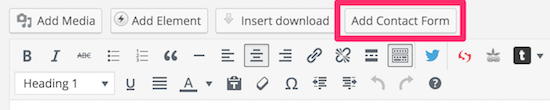
4. Start writing (20 minutes)
Now that you've setup the basics, don't worry about anything else, just get down to writing. Why not start with a post about what you're going to write about (very original). Doing this is a nice way to break the ice so you can get something up onto the site and get familiar with how to write and publish a post. When writing your post, be sure to add some information to the article:
- Category – Think of categories as the mutually exclusive sub-topics that your posts will be categorised into. For example, a blog about cooking might have categories like Vegan, Vegetarian, Paleo, Dairy Free, Gluten Free etc… so readers can browse recipes based on their dietary requirements.
- Tags – These are the lower level keywords used to group your posts together. For example, the cooking blog might have tags like Healthy, Snack, Cheat Day etc…
- Featured Image – This is the image that's shown above your blog post and is used by Facebook, Twitter and Pinterest when sharing your article on social networks. It's nice way to add a visual element to your posts.TIP: I create my featured images using Canva.
YOUR TURN
There you have it. I hope you've been inspired and have enough information to get started creating your personal website. We've only scratched the surface in terms of what you can do and how to customise your site. For the purpose of getting started, stick with these steps for now and you'll be up and running in no time.
Why not make a commitment to yourself today that you're going to purchase your domain and get started? Send out a Tweet to your friends to let them know you're starting a personal blog:
I'm starting a personal blog! Click To Tweet
If you have any questions or comments about how to get started, please let me know in the comments below so other people can benefit from the answers.
How To Start A Personal Blog Website
Source: https://paulminors.com/blog/how-to-start-a-personal-blog/
Posted by: muhammadreepeemsess.blogspot.com

0 Response to "How To Start A Personal Blog Website"
Post a Comment